Secure messaging
Secure messaging
Learn how to use secure messaging to communicate with your supports and health team.
Last updated on 27 Oct, 2025
In healthcare, good communication is super important for giving the best care possible. Secure messaging in Careteam is like a helpful hub where you can talk safely with your health team, support team, or both together. It keeps everyone connected and makes sure everyone knows what's going on. Plus, it's super secure, unlike regular email or text messages, so you can feel confident that your private info stays private.
It's important to note that messaging within Careteam is intended for non-urgent communication. If you find yourself in an emergency situation, please click on the alternative contact link to view the options provided by your health team for immediate assistance.
To start communicating with your team:
Access the Messaging Center:
Locate the messaging icon in the upper right-hand corner.
'Click' the icon to open the messaging centre.
Here, you'll find a mix of messaging options based on what your supporting Health Team has enabled for you. These options typically include:
Desk messaging: When you send a message here, it goes to the team inbox and gets picked up by the first available team member, ensuring your queries are addressed promptly.
To use the Health team desk click on the organization health desk that you want to communicate with.
Begin messaging and send.
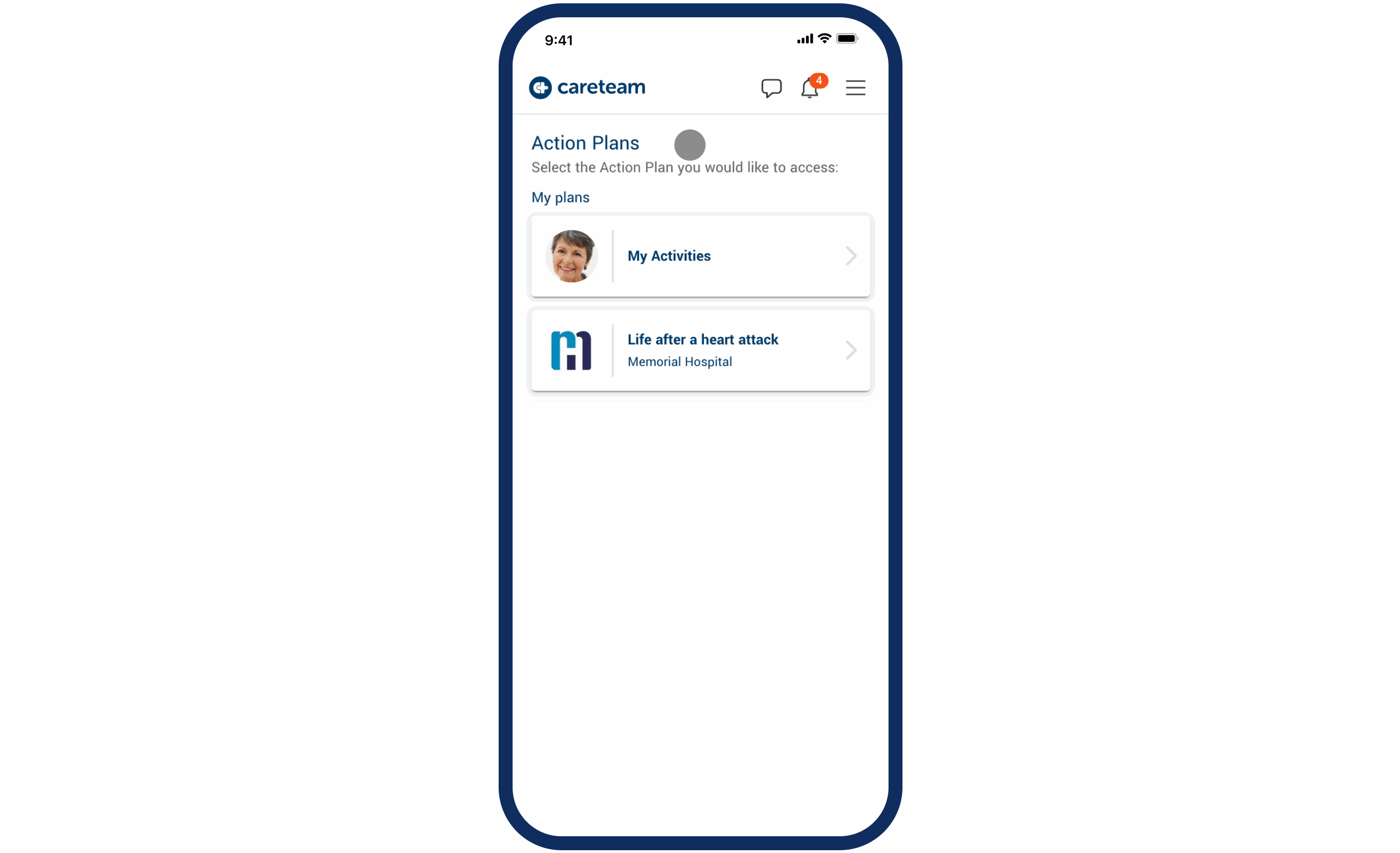
Channel messaging: This capability allows you to create group messages by selecting members from both your Health Team and Support Team who are linked to your Action Plan. You can even create multiple channels, each with different members, making it easy to organize discussions based on different topics or tasks.
Access group messaging focused around an Action Plan.
Choose the intended Action Plan to initiate communication.
Select individuals to include in the message: supporters, and/or health care providers (if enabled).
Customize the channel name for easy future recognition.
Begin messaging and send.
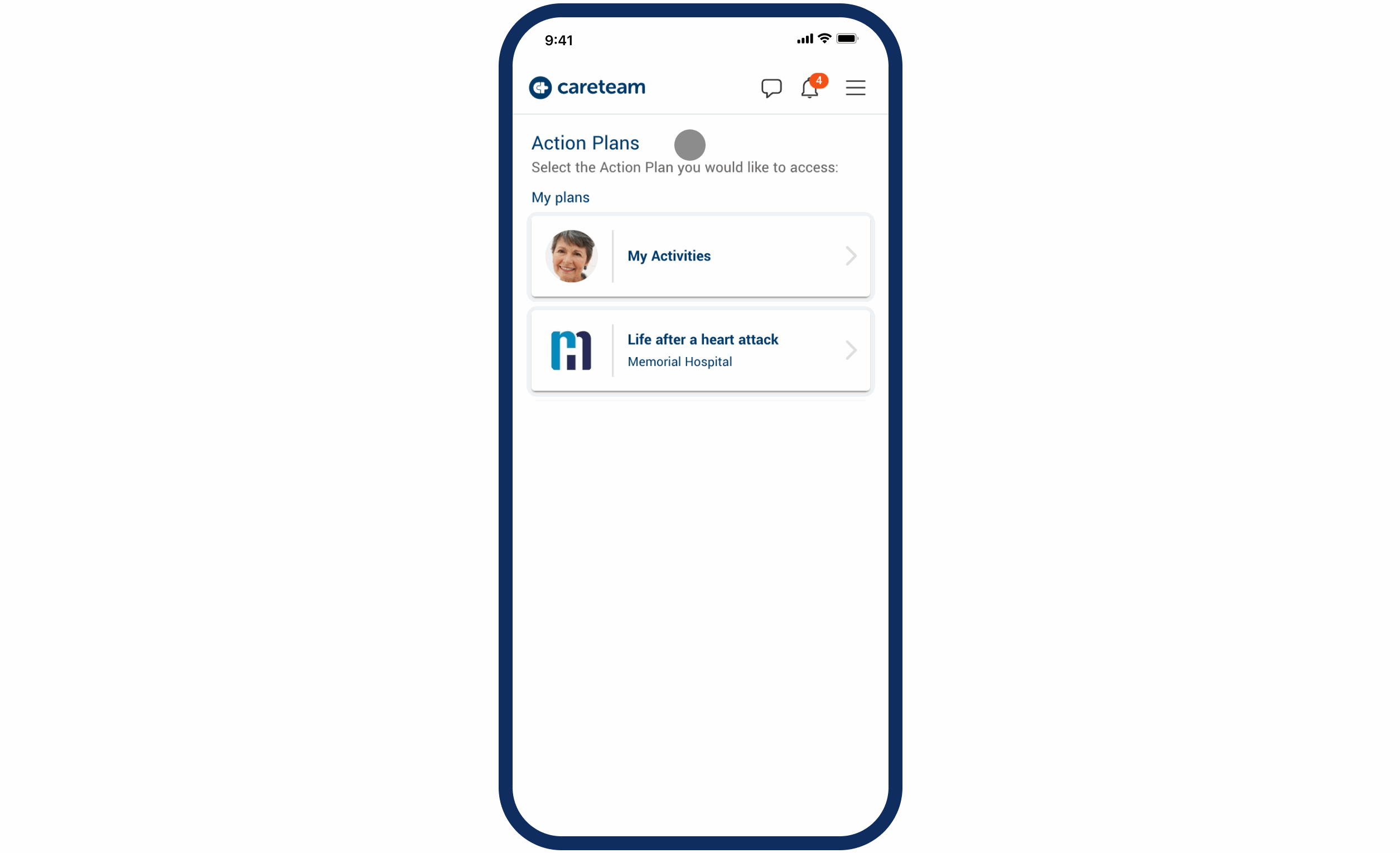
1:1 direct messaging: Need to chat with a specific member of your Support Team? No problem! With direct messaging, you can reach out to them directly, ensuring clear and private communication tailored to your needs.
Select the individual from your support team and/or health team (messaging health team members may not be enabled).
Begin messaging and send.
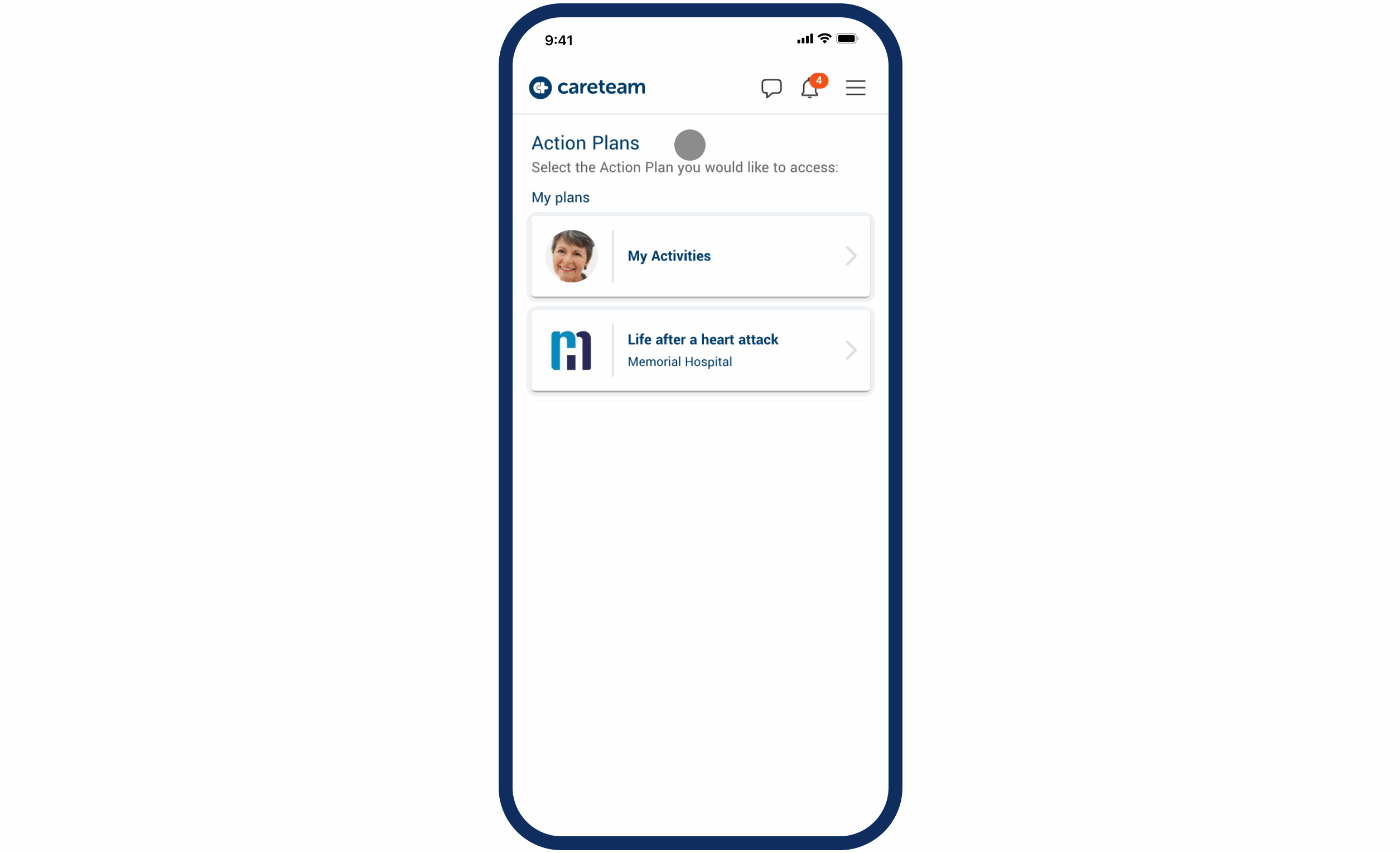
In case of an emergency
It's important to note that messaging within Careteam is intended for non-urgent communication. If you find yourself in an emergency situation, please click on the alternative contact link to view the options provided by your health team for immediate assistance.
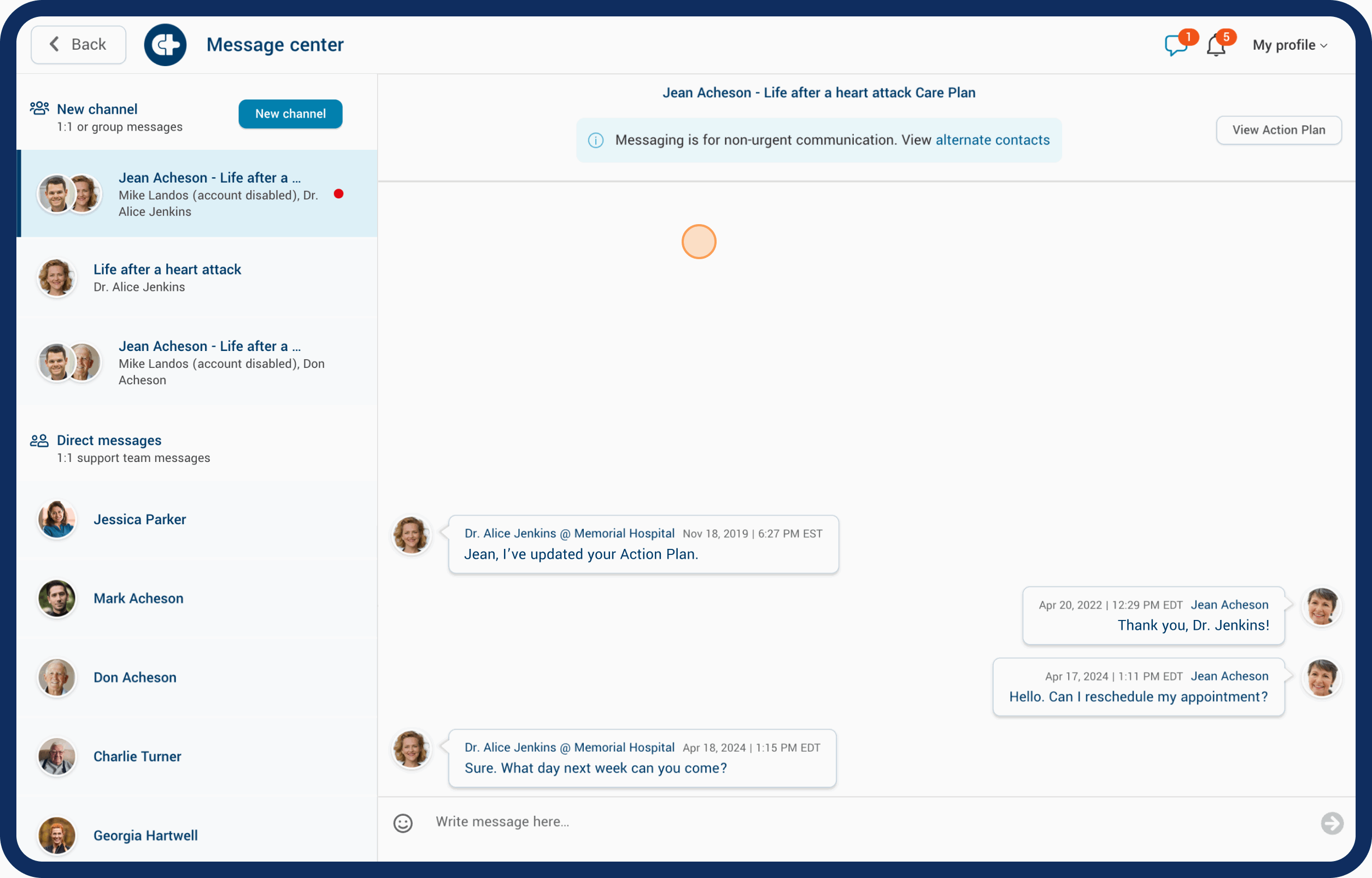
Notifications:
New message notifications appear on the messaging icon.
Receive notifications through your preferred method. Learn how to modify your notification preferences here.
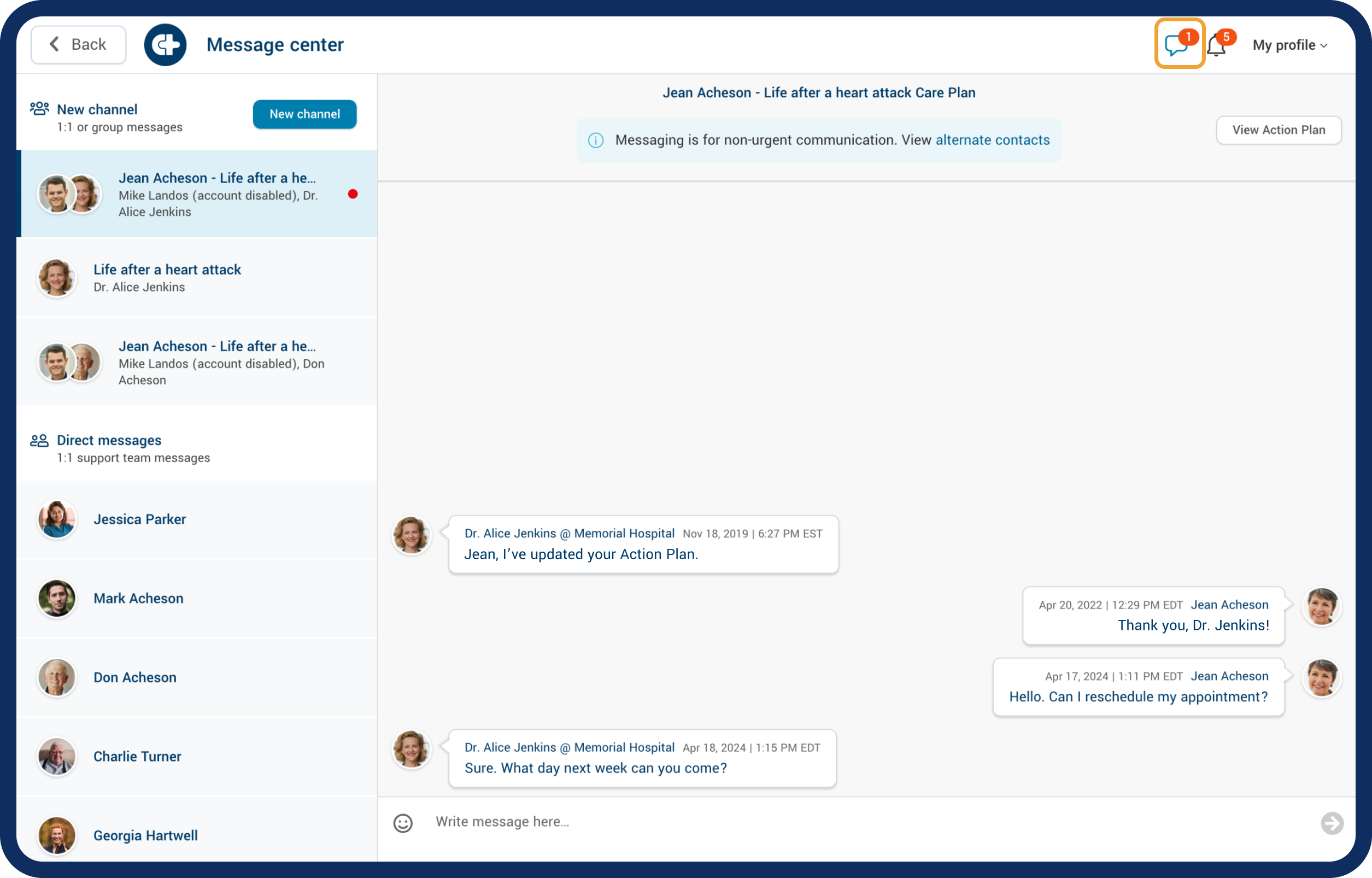
Learn more in our product spotlight: secure messaging post.
