The basics
🔐 Resetting Your Password
Get back into your Careteam account if you’ve forgotten your password.If you’ve forgotten your password, no problem! You can reset it in just a few simple steps and regain access to your account.
Updated 1 week ago
🖼️ See it in action
Want a quick walkthrough?
👉
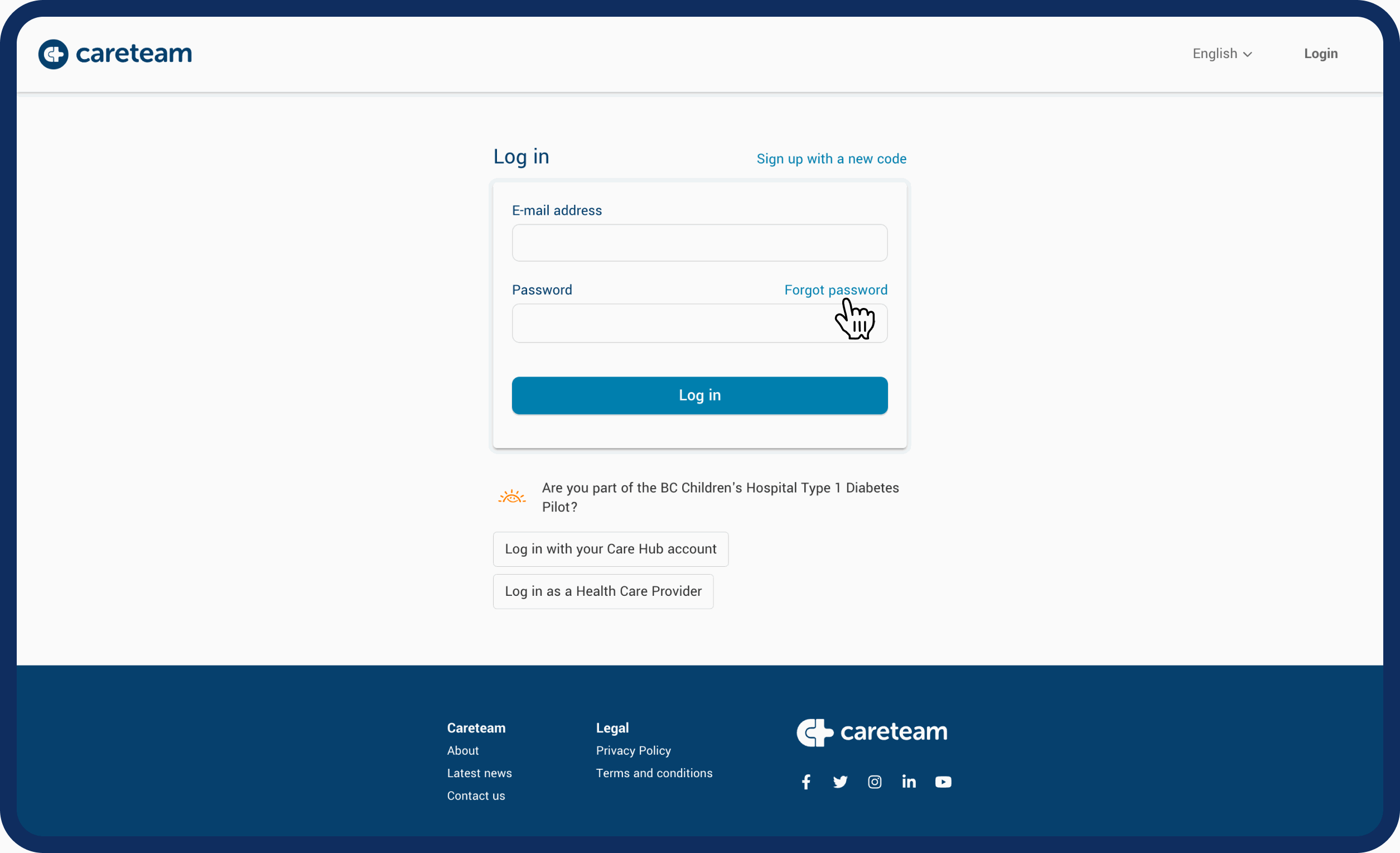
Why this matters
Your Careteam account gives you access to your Action Plan and personal health information. Resetting your password keeps your account secure while making sure you can always stay connected.
How to reset your password
🔹 1. Go to the login page
Visit https://careteam.me/login
🔹 2. Select "Forgot password"
You’ll find this option just below the email field on the login screen
🔹 3. Enter your email address
Type the email associated with your Careteam account and click Submit
🔹 4. Check your email inbox
Open the email from Careteam and click the password reset link (note: it expires in 2 hours)
🔹 5. Create a new password
Enter your new password and save—you're all set!
You can now sign in using your new password.
🧠 Good to know
If you don’t see the email, check your spam or junk folder
You can repeat the reset process anytime if the link expires
Make sure your new password is strong and easy for you to remember
